Building LLVM From source
I am documenting how I am building LLVM Clang in my Mac Air 2015.
- macOS Mojave 10.14.6
- 1.6 GHz Intel Core i5
- 8 GB Memory
Get the source code
git clone https://github.com/llvm/llvm-project.gitBuild the code (I am using ninja to build)
mkdir $ROOT/llvm-project/buildcd $ROOT/llvm-project/buildcmake -G Ninja \-DDEFAULT_SYSROOT="$(xcrun --show-sdk-path)" \-DLLVM_ENABLE_PROJECTS="clang;libcxx;libcxxabi" \-DCMAKE_BUILD_TYPE=Release ../llvmninja clangninja cxx
Apparently we need to build libc++: by running ninja cxx other wise we get some header errors.
Running LLVM-Clang Static Analyzer
To run a static analyzer on test.cpp file, we can use scan-build utility with below command.$ROOT/llvm-project/clang/tools/scan-build/bin/scan-build -k -V \ --use-analyzer $ROOT/llvm-project/build/bin/clang -o . clang -c ./test.cpp
Options
-Voption it will open the report in the browser-kkeep on going optioncOnly run preprocess, compile, and assemble steps
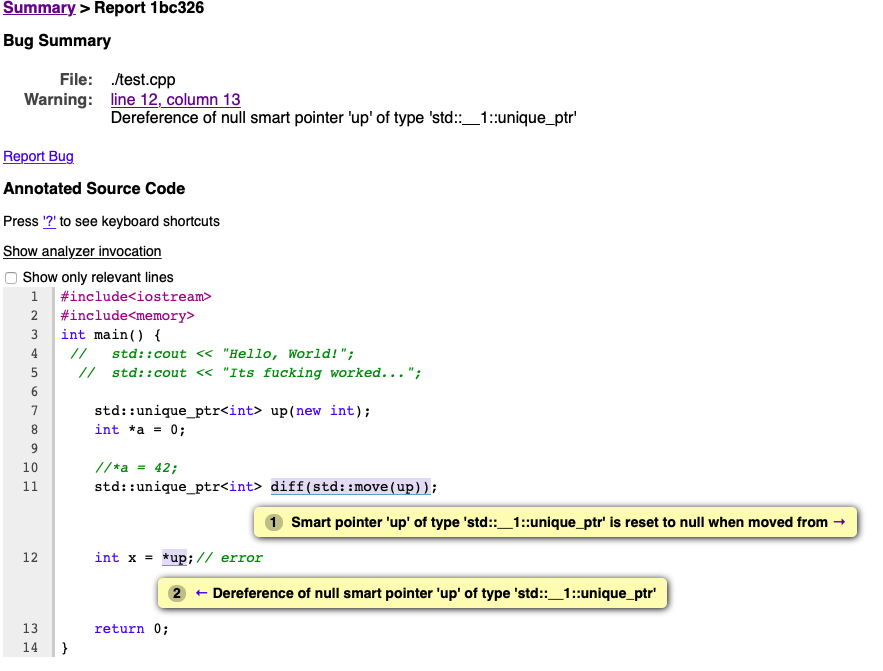
Or we can use it via clang to run a specific check. Here for example NullDereference$ROOT/llvm-project/build/bin/clang++ -cc1 -analyze -analyzer-checker=core.NullDereference test.cpp
Summary
Full build took around 2.5 hours in my machine.
Building after a small change took around 1 minute.